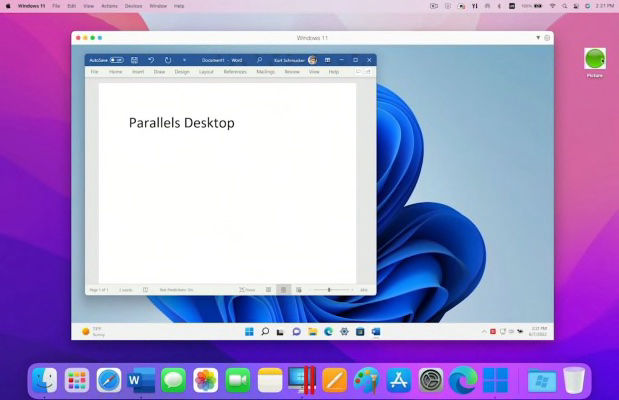
Unified Experience: With Parallels Desktop, you can run Windows and macOS simultaneously, without the need to restart your computer or switch between operating systems. This allows for a unified experience where you can access and use Windows applications alongside macOS apps, making it convenient to work with different software without interruptions.
Support for Windows and Other Operating Systems: Parallels Desktop supports not only Windows but also a wide range of other operating systems that run on Intel x86 processors. You can run Linux distributions, older versions of macOS, or even other ARM-based operating systems in virtual machines. This flexibility is useful for developers, testers, or anyone who needs to work with different operating systems on their Apple Silicon Mac.
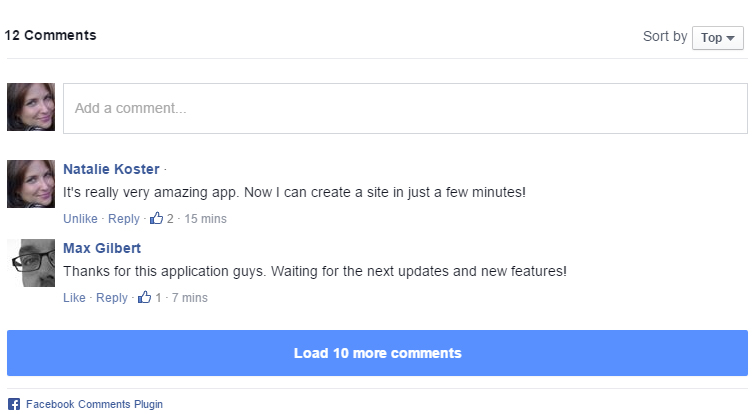

Share This page!