
The first add-on to my MacBook Pro was a simple plug in solution to my port expansion woes. This isn't the only side-mounted port expander you can get that's made for MacBooks, but it is the only one I've found that you can actually increase your SSD storage with.
Like the others of its ilk, this port expander plugs into the two side-by-side USB-C ports (it does occupy both of them, so sorry 12" MacBook users, this is not for you.) Unlike other similar expanders, it comes with a 42mm slot for you to install a SATA solid state drive. While SATA3 isn't quite up to the speed of the internal drive on the MacBook Pro, it's perfectly quick enough to be my storage drive and hold my downloads folder, freeing up my internal for the important stuff. My only wish is that it had an ethernet port, so I do still have to tote one dongle.
The adapter itself is about $40 right now on Amazon. I used a KingDian small form factor SSD, which is available in up to 1TB sizes.

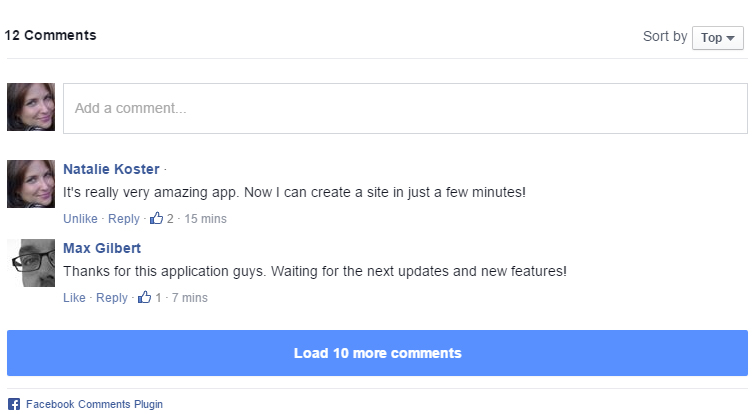

Share This page!