Install a Mac anti-malware utility
You absolutely, positively do need an anti-malware package for your Mac, to protect you from yourself. I used to recommend Sophos for Mac, as it was free for personal use, and caused little to no overhead or performance issues on even an older model Mac, however, Sophos at the end of last year decided to no longer offer a free option, and the price for an annual subscription is more than other options. For a paid solution, I now recommend Intego’s Antivirus Security Suite. Intego gets top billing from AV-Test — an independent certification authority for anti-malware products. And it operates with the least overhead and performance hit of the MacOS antivirus packages I’ve observed. You can get the first year subscription for $24.99, and have a VPN add-on for $19.99 per year. If you frequently use WiFi on the go, a VPN is a must-have.
Avoid Norton Antivirus like the plague. This particular solution has been shoddy, bug ridden, and performance choking through too many versions for me to ever recommend it again, and be able to look myself in the face when I shave. Seriously, with what this utility has done to so many Macs under my care over the years, you might as well just have the malware infection.
The MacOS version of MalwareBytes used to be known as AdwareMedic, a free, donation-only removal tool that would remove all known adware infections from your Mac with a simple click. Sadly, after being acquired by MalwareBytes, it became bloated with features that were unnecessary, and became a lingering installation on your computer. It’s too anemic to be a legit security package, but wants to cling to your Mac install like a barnacle in turn for being mediocre. Don’t download it. Don’t install it. You might as well turn to one of the recommended security apps noted above.
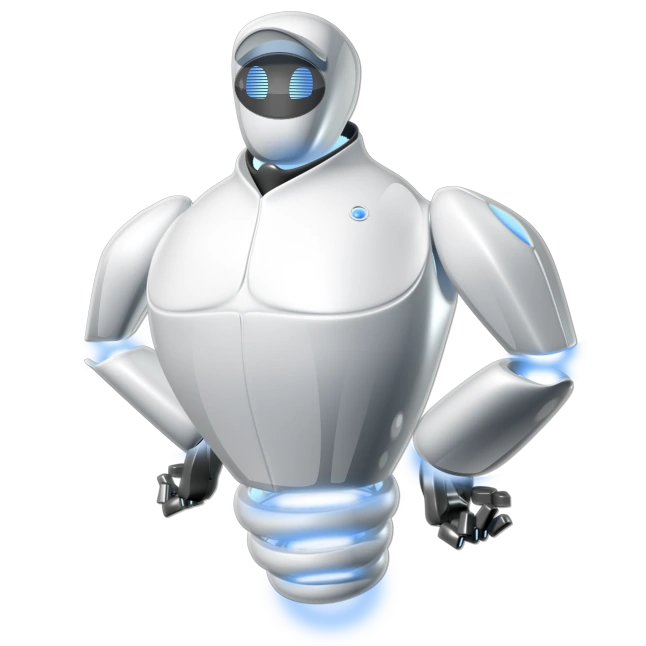
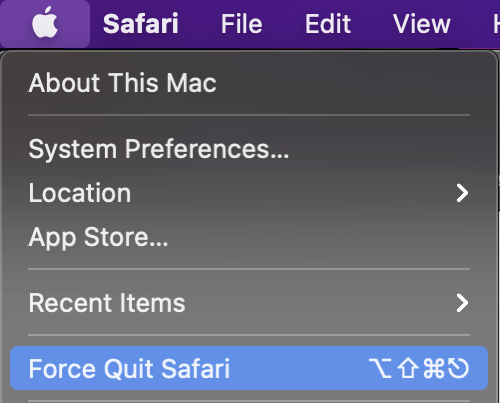
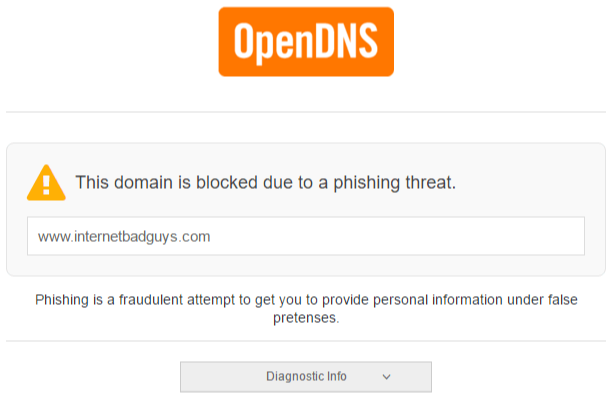
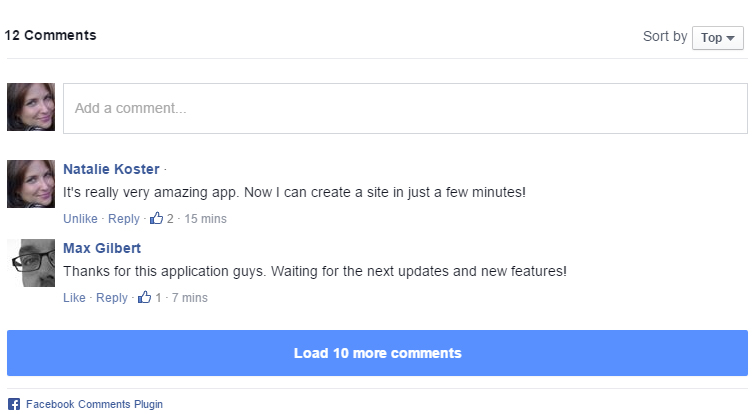

Share This page!